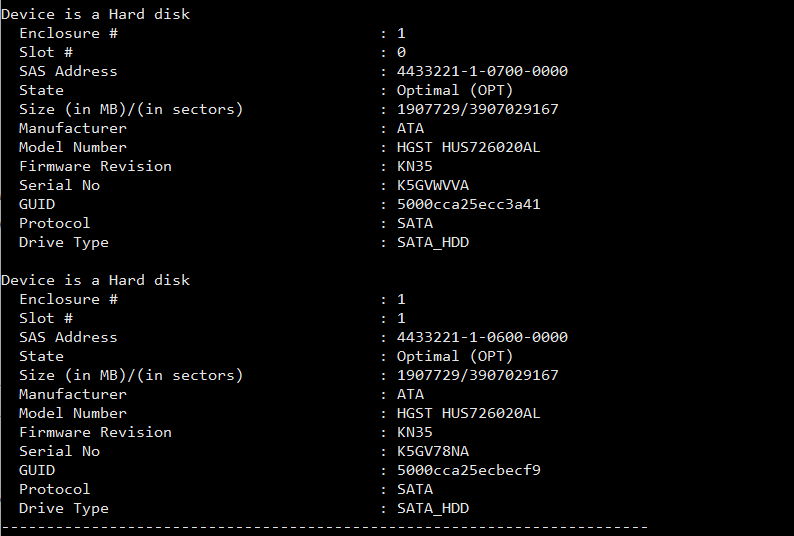Moore’s Law marches on relentlessly but the there is plenty of life left in the old PowerEdge R210 / R210 Gen II servers. The cost of cloud versus bare metal still makes physical machines a no-brainer if you’re comfortable taking on the role of sysadmin.
I have been asked to look after three repurposed servers with RAID 1 arrays. Ensuring the health of RAID arrays and RAID controllers is critical to protect against sudden downtime and/or data loss – this is always my number one priority.
Server description: PowerEdge R210 Gen II, Xeon E3, 32 GB RAM, Dell PERC H200 RAID Controller, 2 x 2 TB SATA drives & Debian 9 x64.
Running lspci from the command line outputs:
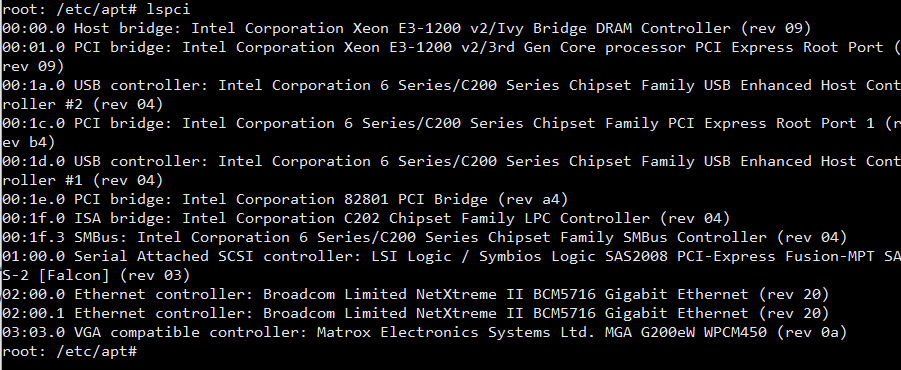
RAID controller: LSI Logic / Symbios Logic SAS2008 PCI-Express Fusion-MPT SAS-2 [Falcon] (rev 03)
The Fusion MPT SAS 2 is a low end card from LSI. It only supports RAID 0 and RAID 1. LSI 2008 SAS controllers are known by a variety of names (Dell PERC H200).
LSI provides a command line management tool named sasircu . Management features are basic so it’s better to use it as a reporting tool only.
HWRAID provide a Debian repository containing all packages to install proprietary and opensource tools for RAID cards. To access the packages run sudo /etc/apt/sources.list and add
deb http://hwraid.le-vert.net/distrib branch main
- distrib can be either debian or ubuntu
- branch can be squeeze, wheezy, jessie and stretch for Debian, or precise, trusty, vivid, wily and xenial for Ubuntu
For Debian 9 Stretch use:
deb http://hwraid.le-vert.net/debian stretch main
Packages are signed. Run the following command after adding the repository to the source.list
wget -O – https://hwraid.le-vert.net/debian/hwraid.le-vert.net.gpg.key | sudo apt-key add –
Packages are listed on the HWRAID page. I have copied the table of binary packages below for completeness.
| name | version | target | amd64 | i386 |
| 3ware-status | 0.5 | 3Ware Eskalad 7000/8000/9000 | X | X |
| tw-cli | 2.00.11.020+10.2.1-1 | 3Ware Eskalad 7000/8000/9000 | X | X |
| 3dm2 | 2.11.00.019+10.2.1+KB16625-1 | 3Ware Eskalad 7000/8000/9000 | X | X |
| aacraid-status | 0.20 | Adaptec AACRaid | X | X |
| adaptec-storage-manager-agent | 7.31.18856-1 | Adaptec AACRaid | X | X |
| adaptec-storage-manager-common | 7.31.18856-1 | Adaptec AACRaid | X | X |
| adaptec-storage-manager-gui | 7.31.18856-1 | Adaptec AACRaid | X | X |
| arcconf | 7.31.18856-1 | Adaptec AACRaid | X | X |
| hrconf | 7.31.18856-1 | Adaptec AACRaid | X | X |
| adaptec-universal-storage-snmpd | 7.31.18856-1 | Adaptec AACRaid | X | X |
| adaptec-universal-storage-mib | 7.31.18856-1 | Adaptec AACRaid | X | X |
| cciss-vol-status | 1:1.10-1hwraid1 | HP/Compaq SmartArray | X | X |
| hpacucli | 9.20.9.0-1 | HP/Compaq SmartArray | X | X |
| megaraid-status | 0.12 | LSI MegaRAID / MegaRAID SAS | X | X |
| megactl | 0.4.1+svn20090725.r6-5 | LSI MegaRAID / MegaRAID SAS | X | X |
| megamgr | 5.20-3 | LSI MegaRAID | X | X |
| dellmgr | 5.31-2 | LSI MegaRAID (Dell cards only) | X | X |
| megaclisas-status | 0.14 | LSI MegaRAID SAS | X | X |
| megacli | 8.07.14-1 | LSI MegaRAID SAS | X | X |
| megaide-status | 0.2 | LSI MegaIDE | X | X |
| megaide-spyd | 7.24.26-3 | LSI MegaIDE | X | |
| mpt-status | 1.2.0-4.2.hwraid1 | LSI FusionMPT | X | X |
| lsiutil | 1.60-1 | LSI FusionMPT | X | X |
| sas2ircu | 16.00.00.00-1 | LSI FusionMPT SAS2 | X | X |
| sas2ircu-status | 0.7 | LSI FusionMPT SAS2 | X | X |
The LSI Logic / Symbios Logic SAS2008 PCI-Express Fusion-MPT SAS-2 [Falcon] (rev 03) controller requires the sas2ircu tool. MegaCli doesn’t work. Install the tool with the command
sudo apt-get update sudo apt-get install sas2ircu
After installing the sas2ircu tool probe the controller using the command sas2ircu LIST .
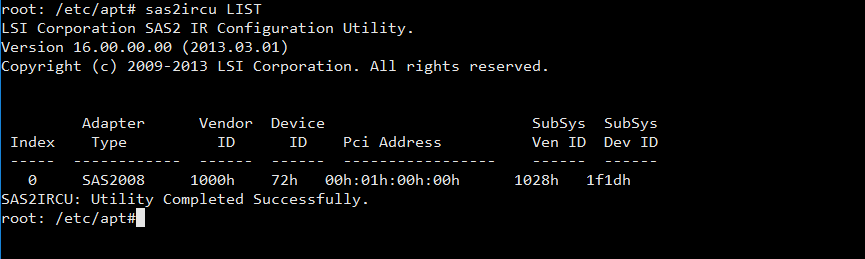
Next get the status of controller “0” using the command sas2ircu 0 DISPLAY