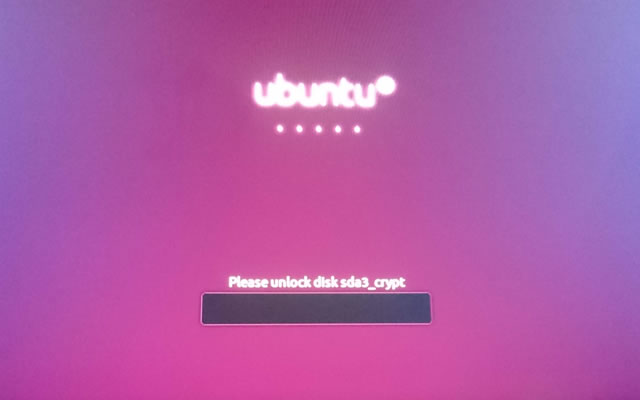
Ubuntu 18.04 LTS is a good choice for Linux on the Surface Pro 3 if you decide to replace Windows. Without disk encryption the installation process took about 20 minutes without any patches.
With disk encryption I was unable to enter a password at the disk decryption splash screen using the Surface Pro keyboard. The only solution to this problem was plugging in a desktop USB keyboard – not very practical for a laptop!
Initial research suggested this was a display driver problem. To test this I edited the /etc/default/grub file, changed the quiet splash value for GRUB_CMDLINE_LINUX_DEFAULT to nosplash and executed sudo update-grub . This removed the splash decryption screen, however, it didn’t fix the problem.
Adding the hid_multitouch module to load early during the boot process fixed the issue.
Edit the file sudo nano /etc/initramfs-tools/modules and add hid_multitouch on a new line, save then run, sudo update-initramfs -u . Reboot and you can use the Surface keyboard to enter the disk encryption password.
